Specialer og afhandlinger / Master and PhD theses
Wordskabelon til kandidatspecialer og ph.d.-afhandlinger.
Word templates for Master and PhD thesis layout.
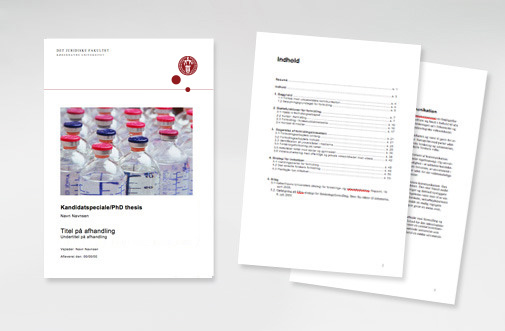
1. Hent skabelonen i downloadboksen til højre ved at klikke på filen, og gem den på dit skrivebord. Du kan både vælge en version med dansk og engelsk navnetræk. Til Mac-brugere, er der også en enkelt A4-forside, hvor samtlige elementer fra forsiden kan kopieres ind i et andet worddokument.
2. Åbn filen i Word og overskriv teksten med dit eget indhold.
3. Hvis du vil indsætte tekst fra et andet dokument, er det sikrest at indsætte den i Windows Notesblok/Notepad, for at rense den for formatering, og derefter kopiere den ind i skabelonen. Du skal ikke ændre i skrifttyper eller størrelser i skabelonen.
4. Hvis "afsenderen" er et institut, skal du skrive institutnavnet i den nederste linje i navnetrækket i teksboksen øverst til venstre i dokumentet i stedet for fakultetsnavnet. Det kan være nødvendigt at skrive lange institutnavne på to linjer.
Om skabelonen
På side 2 placeres alle supplerende oplysninger. Der er tale om en grundskabelon for selve opstillingen, idet kravene til hvilke oplysninger der skal medtages, varierer fra fag til fag. Du kan derfor ikke uden videre benytte side 2 helt som den er. Du får nærmere oplysninger om dette på dit studiekontor.
Indholdsfortegnelsen bliver genereret automatisk, når du benytter overskrifttypografier 1, 2 og 3, der findes i dokumentet.
Indholdsside - til indholdstekst anbefales Times New Roman 12 pkt. og Arial (18, 12 og 10 pkt.) til overskrifter. Sidenummerering bliver genereret automatisk i nederste højre hjørne.
1. Download the template in the download box to the right. You can choose either a Danish and an English version. For Mac-users, there is also a title page template, where all the elements from the title page can be copied into another word document.
2. Open the file in Word and overwrite the text with your own content.
3. If you want to insert text from another document, it is best first to copy it into Windows Notepad to remove all formatting, and then copy the text to the template. You should not change the font or font size in the template.
4. If the sender is a department, the name of the department, and not that of the faculty, must be on the bottom line of the logotype in the text box at the top left of the document. It may be necessary to write long department names on two lines.
About the template
Additional information should be placed on page 2. It is a template for the actual layout, as the requirements for which information must be included vary from subject to subject. Consequently, you cannot use page 2 completely as it is. You can find information about this at the student administration office.
The table of contents will be automatically generated when you use heading fonts 1, 2 and 3 in the document.
Content Page - for the main text, Times New Roman in size 12 is recommended, while Arial in size 18, 12 and 10 is recommended for headings. Page numbering is generated automatically in the bottom right-hand corner.
A-Å-indeks
Se alfabetisk liste over emner i designguiden: A-Å-indeks.
Download filer
Skabeloner til specialer og ph.d.-afhandlinger
Format: Microsoft Word
Indhold: titelside + indholdslayout
Dansk:
Speciale/ph.d.-afhandling
Templates for Master and PhD theses
Format: Microsoft Word
Content: Title page + content layout
English:
Master/PhD thesis
Forside
Forside-skabelon til specialer og ph.d.-afhandlinger
Format: Microsoft Word
Forside
Title page template for Master and PhD theses
Format: Microsoft Word
Title page
LaTeX-skabeloner
LaTeX-skabeloner til kandidatspecialer og ph.d.-afhandlinger.
LaTeX templates for Master and PhD thesis layout.
Format: zip
LaTeX-skabeloner
Makroindstillinger i Word
Nogle af designguidens word-skabeloner kræver, at du ændrer dine makro-indstillinger. Det gør du nemt, hurtigt og en gang for alle ved at følge denne vejledning til makroindstillinger i Word.
Tryk og print på KU
Campus Print på Søndre Campus fungerer som trykkeri for studerende og enheder på hele KU.
Kontaktinformation
Campus Print
Søndre Campus
Lokale 11A-0-02
Karen Blixens Plads 8
2300 København S
Spørgsmål og bestillinger
Telefon: 35 32 80 86
E-mail: campusprint@adm.ku.dk
Til KU-enheder og -ansatte
Læs mere på KUnet (intranet).
Aflever i pdf-format
Konverter dine filer til pdf-format for at undgå konverteringsfejl, inden du sender dem.
Ris og ros / Feedback
Du er velkommen til at skrive til KU Kommunikations Web og visuel Identitet, med kommentarer, forslag eller idéer til designguiden.
You are welcome to write a message to Web and Visual Identity at UCPH Communication, with comments, suggestions or new ideas for the Design Guide.
web@adm.ku.dk
